Email Marketing Teardown – MailChimp
?
?
Marketing
?
Teardown
MailChimp was founded in 2001 by Ben Chestnut and Dan Kurzius.
As one of the first email service providers (ESP), MailChimp pioneered a lot of the functionalities we’ve come to expect from email marketing platforms.
In 2014, MailChimp added automation to its core email marketing product. Since then, they also added landing pages, optin popups and ad management.
MailChimp attracts 14,000+ new customers each day and generates well over $525M in revenue each year. It’s still owned by the original founders, and never had to raise any outside funding.
Why an Email Marketing Teardown of MailChimp
I’ve been using MailChimp on and off for the past 10 years. From a customer experience perspective, it’s always been a product I ❤️-ed, but… for a long time, the product had unfortunate shortcomings.
As the feature set grew these past few years, it made more and more sense for us at Highlights to use MailChimp as our email marketing platform.
More so, with almost a 55% market share of the ESP market, it just made sense for us to start integrations with MailChimp.
The email marketing market is cluttered with hundreds of vendors, yet thanks to its great product, unique brand, and terrific customer support, MailChimp manages to remain differentiated and grow each year.
MailChimp’s team is clearly doing a lot of really good things on the product and marketing side, but how good are they really at email marketing? Is the shoemaker ill shod? Let’s find out:
MailChimp Welcome Email
Moments after signup, MailChimp sends a confirmation email.
The email feels very familiar as it’s based on their classic double confirmation email you probably got at least a dozen times before.

❗ Spoiler alert: the confirmation email contains the only element of personalization you’ll find in their entire email program (username!).
The email has a clear call-to-action (CTA), a functional subject line, and hints at a playful brand (e.g. ‘Just confirming you’re you’).
Upon activating the account, MailChimp follows up with a proper Welcome email:

Notice the drastic change in template. The new design sets the stage for a completely different email series.
MailChimp’s Welcome email has a simple design, a straightforward CTA, and clear and personal copy focused on a core benefit of the product (the ease of sending email campaigns).
Unlike the next emails sent via MailChimp, this email is sent from Mandrill (their transactional email platform). This is probably why the email doesn’t have an ‘Unsubscribe’ link… something that’s illegal in many countries. ?
MailChimp Onboarding Emails
MailChimp’s onboarding sequence builds off their strong Welcome email.
It’s by far the longest we’ve seen – beating out Hotjar’s 7 onboarding emails – with 11 emails (!!) spread out over 46 days (+/- an email every 4 days):
- Day 3 – ? “Recover abandoned carts—automatically”
- Day 7 – ? “Welcome your new subscribers”
- Day 11 – ? “Pop-up forms when and where you need them”
- Day 17 – ? “Bring shoppers back with retargeting emails”
- Day 21 – ? “Grow your list and sell more stuff with landing pages”
- Day 25 – ? “Thank new customers with a first-purchase automation”
- Day 31 – ? “Recapture shoppers’ attention with Google remarketing ads”
- Day 35 – ? “Follow up with customers after they buy something”
- Day 39 – ? “Reward loyal shoppers by automating special offers”
- Day 45 – ? “Grow your audience with Facebook and Instagram Ads”
- Day 49 – ? “Automate personalized birthday emails to your customers”
Although this may seem excessive, the reality is that if your product has the goods (e.g. enough features), and your onboarding emails get clicked and opened, there’s really no reason to limit your sequence to 4 or 5 emails.
Onboarding emails engage users and expand their perception of the value of your product.
If, after sending 11 relevant emails over 46 days, your users still don’t activate, chances are that they were never really going to activate in the first place.
MailChimp Onboarding Email Breakdown
The first thing that jumps out when looking at the content of the onboarding emails is that MailChimp tries to position its product for ecommerce. This probably makes sense, as it seems to be one of their most profitable customer segments.

Their onboarding emails use the same template as the Welcome email. The only way to really tell them apart is by looking at the Sender’s name and Sender’s email address (both different).
Again, the email has a simple layout and a clear CTA.
The thing that truly stands out with the MailChimp onboarding emails are the direct links to the exact templates and reports referred to in the email. This, combined with relevant tasks and time estimates (e.g. 5-10 mins) helps increase the likelihood of users engaging with the product.
When clicking the CTA, MailChimp loads the appropriate workflow:

Links to the exact states and templates within a product are the dream of Software-as-a-Service email marketers. This level of integration between the product and the MailChimp onboarding sequence definitely has a huge impact on retention and engagement.

The first 2 onboarding emails focus on basic – yet highly effective – email templates (the core reason to use MailChimp).
For the second email, they appeal to the user differently by making use of data points (’11x more orders!’) and additional resources to read up on the topic.
Since a lot of email recipients tend to click images, it would have been a good idea to make large image assets clickable (some are).

The third onboarding email expands on MailChimp’s value by introducing related features: signup forms and popups.
Similarily, the remaining emails in the MailChimp onboarding sequence (see above ☝️) alternate between core use cases (email-related), and extra features (ads, landing pages, popups, etc). This gives MailChimp a lot of ways to hook their new users.
Clearly, MailChimp leverages usage data to uncover the best features to promote to activate their new signups. The email sequencing, the features, and the case studies all feel very intentional.
The main issues with their onboarding sequence are the lack of personalization (known to increase clickthrough rates) and the one-size-fits-all sequencing.
If I’ve already done the work of setting up a Welcome email, MailChimp should suggest exploring another feature, not stick to its original program.
The Content Emails
It was probably a matter of timing – their content emails are sent every 21 days as manual campaigns – but on Day 0 (the day I signed up), I received 3 emails (not 2):
- An Email Confirmation;
- A Welcome Email;
- A Random Content Email. ?
Receiving this many emails after signup is a bit overwhelming. That’s why it’s typically best to exclude new users from manual email campaigns for at least the first few weeks after signup. This helps reduce the number of unsubscribes caused by annoyance; users you’ll no longer be able to reach with your high-performing onboarding sequence.

As you can see, MailChimp’s content emails are really really long… But… they provide solid case studies that help make their customers the hero.
The email attracts the eye with subtle animation (a gif!) and a short video. By the end of the email, the reader has discovered another feature of the product, and knows what kind of impact it can have on their business. The 3 emails I received focused on 1) tags, 2) reports, and 3) remarketing.
MailChimp changed the Sender’s email address for these emails as well.
The fact that they switch email addresses between all of their email sequences makes me think that MailChimp doesn’t consider email whitelisting to be a big issue. More on that later. ?
The Feature Launch Email
On Day 6 after signup, I also received a feature launch email for something that felt a bit trivial: Tags.

Although the email copy and CTA are effective, I was surprised by the fact that it doesn’t link to the product (it links to the knowledge base instead). This makes it harder for MailChimp to track feature adoption in relation to the launch email, giving the impression that the feature launch is more about brand than engagement.
This email also demonstrates one of the main issues I see with their emails:
Most of MailChimp’s subject lines are actually fairly weak; they sometimes even contain spam words like ‘performance’, ‘money’, and ‘buy’.
MailChimp has a great brand, and has been around for a long time. It makes me wonder whether their long-standing relationships with spam filters don’t positively influence the deliverability of their emails (it probably does).
Although they’re dogfooding their product (great!), the lack of subject line optimization may be the result of one of their product’s limitations: with MailChimp, it’s impossible to A/B test subject lines for email automations! ?
MailChimp’s Upsell Emails
MailChimp doesn’t have a free trial. Users sign up and get to use the product for free (a free plan) until they exceed the 2,000 subscribers mark.
Since there’s no clear end to the trial, MailChimp needs to incite its users to jump on a paid plan by promoting advanced features or by getting users to grow their email lists.
Through their onboarding sequence and an extensive knowledge base, they do the latter quite well. That said, they could certainly stand to be more aggressive in terms of promoting their paid features to drive upgrades.
In the end, this may be a preference in terms of upgrade paths for their large freemium user base.
MailChimp Email Marketing Teardown – Takeaways
No email marketing program is perfect. Let’s look at what MailChimp is doing well… and less well:
The Good
- ✅ Great interactions between the product and their onboarding sequence;
- ✅ Very complete onboarding sequence linking to dozens of useful resources;
- ✅ Clear call-to-actions. Use of time estimates to drive action;
- ✅ Distinct brandings for different email series;
- ✅ Good link and performance tracking.
The Bad
- ❌ The user’s context and previous actions are not taken into consideration;
- ❌ No personalization (first name or anything else) was used;
- ❌ Some of the subject lines use spammy words and/or have weak-ish copy;
- ❌ Some images lack links.
MailChimp Email Marketing Teardown – Score
Interested in building an email program like MailChimp?
We just launched a SaaS Email Masterclass ? to help increase trial conversions with email.
MailChimp is doing a lot of really good things with emails. Their email templates are all fairly solid, and their onboarding sequence is one of the best I’ve seen.
Ultimately, some of the limits imposed by their own platform in terms of running A/B tests for subject lines, and dynamic segmentation based on product events may be limiting the effectiveness of some of their emails.
It may be gravy, but they already have enough content, features and case studies to make these improvements worth their time.
Overall, MailChimp shows it truly is a leader in email marketing. Although, there’s still room for improvement, they’re doing better than the vast majority of businesses when it comes to email marketing automation:
Final score: 9.1/10 ?
Do you agree with us? Let us know in the comments below.?
P.S. Enjoying our email teardowns? Sign up to our newsletter to make sure you don’t miss any.



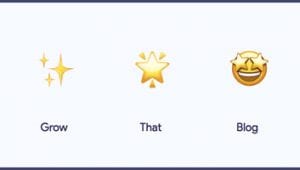

Thanks for this post Etienne! I was actually analysing their new onboarding flow earlier today – I love how you need to “train the brain” when you create an account. Great way for then to get insight on your business. But then, I was desapointed to see that they are not using this data in the email sequence!
This is great, and they probably know how to do email marketing and user onboarding. bookmarked it!
Great. I’m glad you enjoyed the content. 🙂 We have more teardowns coming, sign up to our newsletter to get notified!