Should You Resend Emails to Subscribers When They Don’t Open?
✉️
To Resend,
?
Or Not
✉️
To Resend
Email marketing is relational.
When a subscriber agrees to join your email list, you get permission.
Permission to send newsletters, onboarding emails, promos, and whatever else fits that original agreement.
But how far does that permission go? Can you resend emails to the same subscribers when they don’t open?
The reason why we’re talking about resending emails to subscribers who didn’t open is because it’s been proven to increase the reach of email campaigns.
As an example, Neal Taparia of Imagine Easy Solutions was able to increase total opens by 54.7% by resending the same email with minor changes (subject line and button colors).
It can work (I’ve done it myself), but is it a good idea to resend emails to subscribers when they don’t open? Let’s dive in:
Why You’d Want to Resend Emails in the First Place
Neal Taparia’s first email opened at 21.3% while the second followup email opened at 14.4%, for a grand total of 32.6% unique opens out of a list of 2,723 subscribers.
This means that, in spite of resending the email, 67.4% of their subscribers didn’t engage with either email.
Clearly…
- They haven’t done the work of building subscriber interest and desire (a lot of factors go into an open rate, including subscriber trust);
- Their first email probably wasn’t pre-tested and properly optimized to maximize email opens.
Resending emails is a growth hack. It can’t be the playbook.
Similar tactics are no replacement for properly rolling out emails with good subject line testing and progressive roll outs, a process we explain in details in our new email marketing masterclass.
That said, it’s hard to deny that resending emails to subscribers who didn’t open increased the total performance of their campaign.
The Challenges of Resending Emails to Unopens
That said, subscribers can’t all be lumped together. There are many reasons why 67% of their subscribers didn’t open the email. Maybe…
- They were on vacations ☀;
- The email fell in the spam folder, or worst… the Promotion tab ?;
- The subject line didn’t connect;
- They changed jobs and no longer have access to this email address;
- They meant to unsubscribe, but just didn’t get around to doing it;
- They just didn’t have time to read the email.
People are busy, and inboxes get crowded.
Unfortunately, it’s impossible to know which recipients fit what box. Email analytics give little to no insights as to what happens in the inbox beyond opens.
In some scenarios, resending an email will make sense:
- If the campaign had deliverability issues;
- If it’s critically important that subscribers get this specific email.
In other scenarios, it really won’t make sense:
- Subscribers were busy;
- They were on vacations;
- They actually deleted the original email;
- Other.
But because you won’t know who’s who, or which subscribers are most likely to hit the spam button or unsubscribe, you have to thread carefully.
So, Should You Resend Emails to Unopens?
Your email list is one of your greatest assets.
If you nurture your subscribers, track deliverability metrics, and constantly keep in mind the subscriber experience, your list can take you places.
But, for that to work, you can’t always be going for the quick win. You have to keep in mind your long-term strategy.
Resending emails to subscribers that didn’t open isn’t a sustainable strategy.
Maybe it will work once or twice, but the more you do it, the less likely it will be to work, and the more likely your emails will get marked as spam or blacklisted.
Resending an email to the subscribers that didn’t open should be a scalpel, not a sledgehammer.
It can be really effective if you do it, at most, once or twice a year for emphasis, but it really can’t be your go-to strategy.
How to Resend Emails to Unopens
The process of resending emails will vary depending on your email marketing platform. If you use MailChimp like we do at Highlights, it will look a bit like this:
Step 1. Resegmentation
Before considering resending an email, the campaign has to end.
For one-off campaigns like newsletters or promos, it will usually take between 48 to 72 hours for most opens and clicks to get accounted by your email platform.
Once you have a clear view of the campaign performance, you can duplicate your campaign by clicking “Replicate” (Campaigns > Replicate):

To create the new segmentation, edit the ‘To’ or audience section. By selecting ‘Group or new segment’ from the dropdown menu, you’ll display the segmentation criteria:

By selecting ‘did not open’ from ‘Campaign Activity’, you’ll be able to target subscribers that didn’t open your specific campaign.
If you want to exclusively target subscribers that would have normally opened your email, you can add a second filter like ‘Contact Rating’ or ‘Email Marketing Engagement’ ?. Just don’t forget to make both criteria mandatory by selecting ‘any’.

Step 2. Finding Another Subject Line
If your original subject line didn’t perform, you’ll want to come up with a completely new subject line. However, if it did work, and the new email can be framed as a followup, you can simply add ‘reminder’ to your subject:

This helps create justification for the resend.
Don’t use this formula if the email repeat can’t possibly be perceived as a reminder. Mis-using the concept of a reminder will damage your subscribers’s trust.
Step 3. Switching it Up (Optional)
Changing the subject line is the minimum amount of changes you should do.
Since the first email will still be available in your recipients’s inboxes (spam/archives/inbox/other), consider also changing:
- The preview text – also visible from the inbox;
- The email template;
- The greetings;
- The first paragraph;
- The content of the original message;
- The sender’s name and/or email address;
- The CTA.
Don’t try to fool your subscribers. It might actually be in your best interest to acknowledge that the email is a resend. Just a thought here.
Step 4. Hitting the Send Button
This step is pretty straightforward.
After the sendout, monitor list disengagement, social media messages, support feedback, and unsubscribes for the specific email and the next ones you send. Those can all help surface negative reactions.
As with emojis in subject lines, the results of this tactic will most likely decrease over time, so don’t overdo it and keep it for special occasions.
Interested in improving your emails’ performance?
We just launched a SaaS Email Masterclass ? to help increase trial conversions with email.

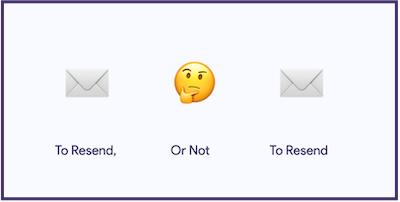

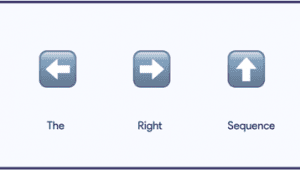
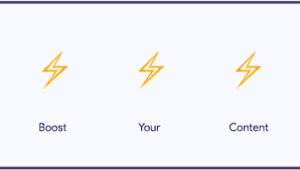
Trackbacks & Pingbacks
[…] Source link […]
Leave a Reply
Want to join the discussion?Feel free to contribute!